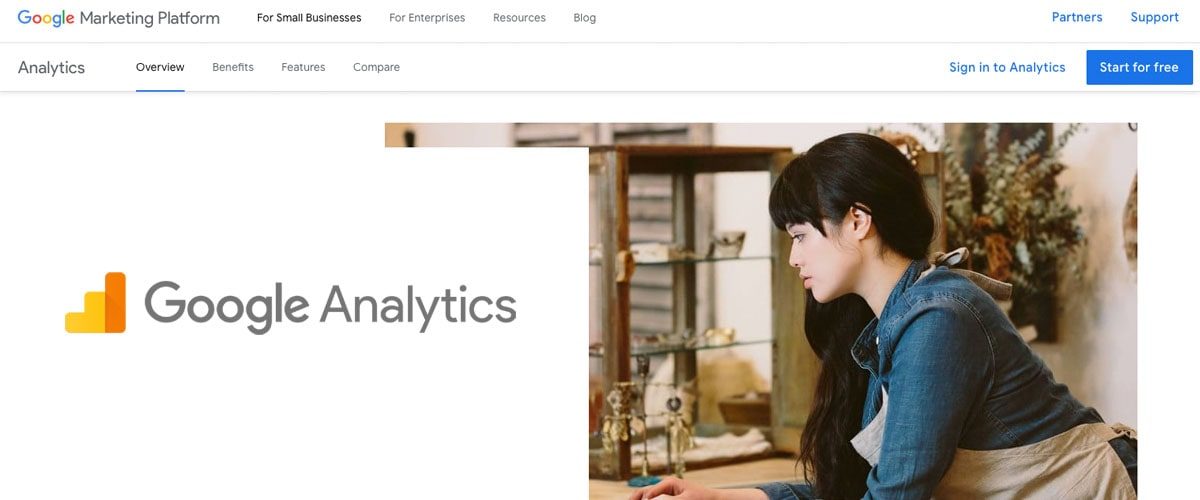In order for us to evaluate and monitor and report on your website’s activity, we’ll need to have you grant user access to the Google Analytics property set up for your website.
The first step would be to sign in to your Google Analytics account and choose the site for which you’d like to grant us access.
In your case, this would be for your business website domain and not Lexell Consulting.
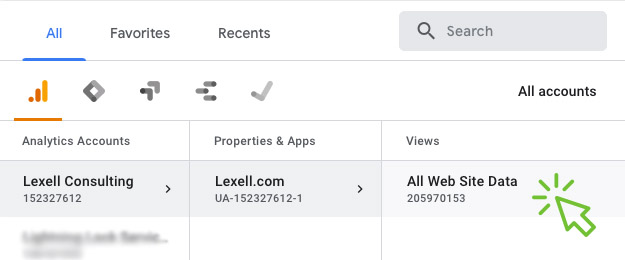
Then click on Admin:
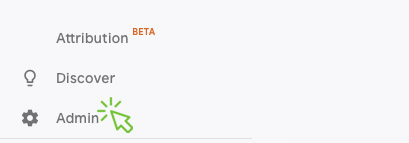
Then click on Account User Management:
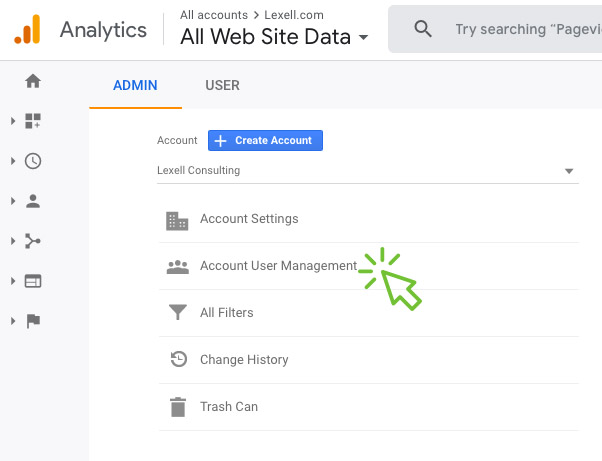
Then add our email address dhm.mcc@gmail.com as a user and make sure all check boxes are checked:
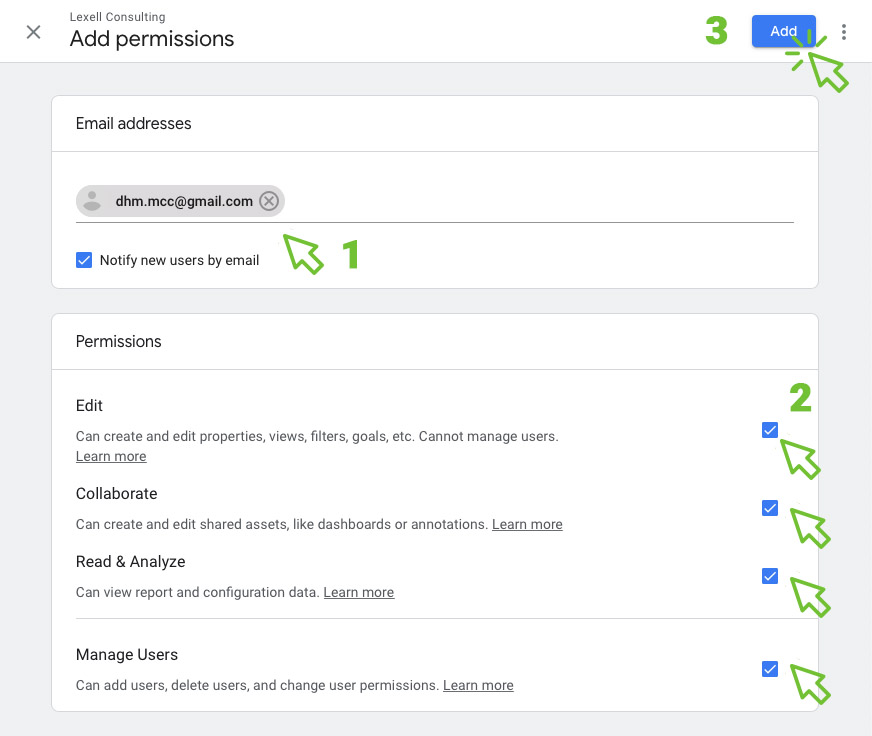
Once you have clicked the Add button you have completed the necessary steps to grant us access to your Google Analytics data.
If you have any further questions please contact us via email or phone.